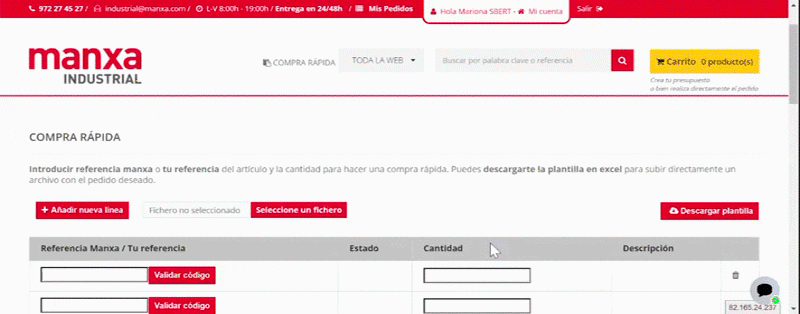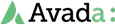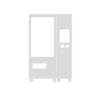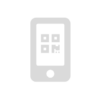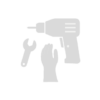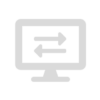Fast Purchase
Fast and efficient purchase process
Would you like to know how it works?
1. Acces your Customer Account
2. Choose the service “Fast Purchase”
3. Fill it in with the articles and quantities needed. Use one of the two purchase options.
4. Once you have it all, click “Add to the chart”
5. Go to your chart to complete the order!
Did you know you can write the product references in the Fast Purchase?
You will find the material you need in the fastest way! Enter your product references. You only need to have previously registered them in our system.. Request information here!